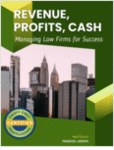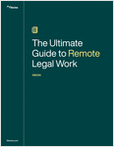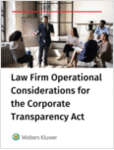Drafting a document between multiple reviewers can get complicated and frustrating when the available tools aren’t used properly — or not at all. The most common tools for document collaboration in Microsoft Word are Track Changes and Comments. These features are often used incompletely or the proper use of them is misunderstood.
The document author’s objective is to receive feedback and editing suggestions, and then to determine which changes to incorporate into the next draft of the document. Track Changes applies revision marks indicating insertions, deletions, or formatting changes that have been made, and identifies the reviewer who contributed them. Instead of relying on the reviewer to enable Track Changes or that Track Changes is not turned off, the author can force Track Changes on so that no other changes are concealed in the document without his or her knowledge.