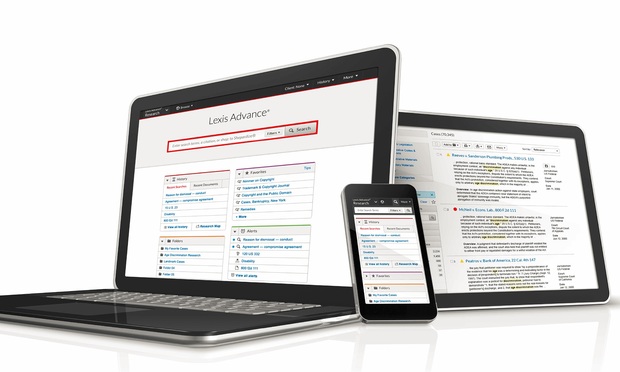LexisNexis Legal & Professional has introduced a series of new capabilities for its award-winning legal drafting and review tool, Lexis for Microsoft Office. In addition, LexisNexis has also integrated Lexis for Microsoft Office with its practical guidance solution, Lexis Practice Advisor.
The new capabilities allow attorneys, while drafting or reviewing, to highlight a text passage and click the “Practice Advice” button at the top of their document to receive further context, on point guidance content and insights. Additionally, the user’s active window now allows for an easy side-by-side comparison, where legal professionals can review related cases, codes and analysis; articles by expert attorneys; checklists; document templates and other resources for quick reference and use in drafting. Similarly, the “expert forms” button in Lexis for Microsoft Office delivers forms pertinent to a given transaction, along with practice notes, alternate clauses and expert guidance.