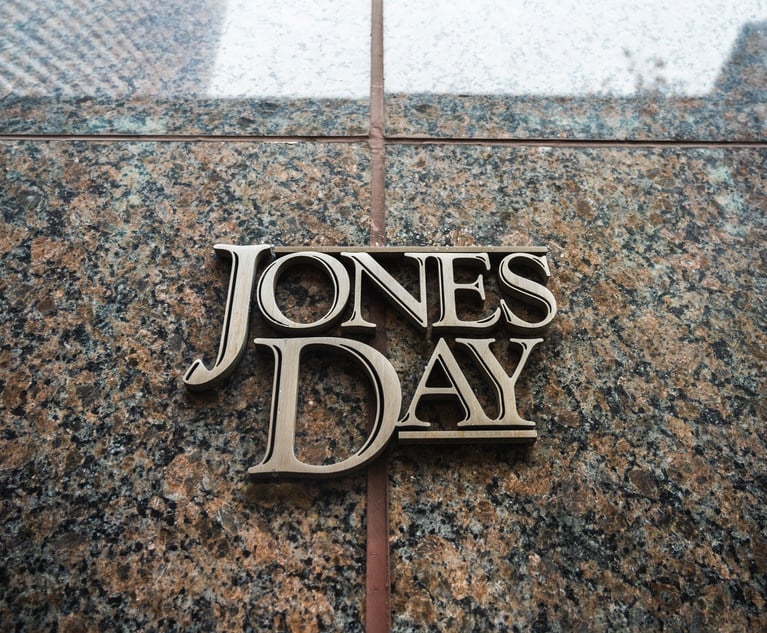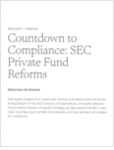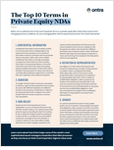Technology innovations are bringing ever-greater levels of sophistication to law firms. Underpinning all this is the need for faster, more effective communications, internally and externally, which brings the challenge of how to manage and integrate different communications systems.
Part of the problem is that few law firms have the luxury of starting from scratch. They already have many different systems installed, which handle voice and data communications. The big questions are how to integrate newer technologies with existing systems and when to take a ‘big bang’ approach and look at installing a single, integrated network.
With new network services coming on stream all the time, there can be big cost savings, as well as major service enhancements, from moving to new networks. Newer networks take less time and resources to maintain and run newer, more effective applications, allowing law firms to streamline costs while improving services to clients and staff. By linking telephone systems to company IT systems, for instance, client details can be pulled up on screen when the client calls in and if a query or instruction has to be passed on, all the relevant information can be displayed.
Some law firms are further down the road of communications integration than others. Washington-based firm Covington & Burling has put integration at the head of its information agenda. According to the firm’s chief information officer, Stephen Roberts, the strategy is based on total integration of all forms of communication, including documents, voice messages, contact management and video.
In the UK, Telford-based solicitors Martin Kaye has opted for an innovative approach to communications. Instead of owning its own systems, the firm pays a monthly fee to a local service provider to pipe in its e-mail, office systems and legal accounting software via a dedicated communications link. The monthly fee is £165 per user and the system is good value, according to Chris Cann, the partner at Martin Kaye responsible for IT. Rather than have to worry about buying and running its own hardware and software, with the problems of maintenance and upgrade, not to mention the challenge of having to recruit and retain expensive IT staff, the firm now has an up-to-date service with none of the overheads, Cann says.
Keeping on top of the many technology changes within communications – and working out which will best suit a particular law firm’s existing IT strategy and systems – is a major challenge for communications managers. Here, we take a look at some of the major new technologies that are having a big impact in the legal market.
Unified messaging
Unified messaging (UM) is a technology that has been around for a long time, but it is only just coming into real use, largely as a result of the internet. Before the development of the internet protocol (IP), the communications
standard used for internet-based messaging, it was hard to knit together different messaging systems into a single UM system. Now, using IP, the task is easier and UM is finally being taken seriously. A growing number of service providers are adding services such as UM to their portfolios and the increase in mobile and remote working is also
helping to push the uptake of UM systems.
The idea behind UM is relatively simple. However a
message comes in, whether voice, e-mail or fax, it can be directed to wherever the user wants to pick it up, whether from their e-mail system, their mobile phone or their
nearest landline. UM systems are sold by a range of
suppliers, including major communications companies such as Nortel and Avaya and smaller, specialist firms.
One law firm already rolling out UM systems is Freshfields. David Enders, the firm’s communications
manager, explains that when it came to replacing the previous, 10-year-old voicemail system, the firm wanted better facilities and also wanted to integrate its voicemail system with its e-mail system, which uses Microsoft Exchange. It has opted for the Unified Messenger package from Avaya and is rolling it out in offices around the world. So far, the system has been installed in Amsterdam, Hong Kong and London, with some 2,500 users. It will then be rolled out as the firm’s standard platform.
“The system enables me to file voicemail as easily as I would e-mail,” Enders says. “I can listen to my messages on the phone, but I can also see them on screen.” He says the system has proved a useful business tool. “It can seem weird at first, but the ability to pick up e-mail and voicemail from a mobile phone in, say, a taxi, is very useful. You can skip the rubbish and get to the pithy stuff,” he says. In addition, instructions from clients, whether left as a verbal message or as an e-mail, can now be forwarded verbatim. Similarly useful is the ability to forward voice messages, whether internal or external, to any international office, which was not possible before.
Enders says Freshfields tested UM systems for two years before opting for this particular system. “Before this, these products were not powerful enough,” he says.
Opinions differ on the usefulness of UM products within the legal sector. Janet Day, IT director at Berwin Leighton, has reservations. “We have looked at this and there is a
frisson of interest, but I still think this is a solution looking for a problem,” she says. “Not many people want a
10-page fax read out by an electronic voice.”
At Osborne Clarke, on the other hand, IT director Nathan Hayes is more of a UM enthusiast. His firm has been using UM software from AVT for the past three years. “We use it to its full extent,” Hayes says. “We run voice and fax to the desktop and make full use of the facility to redirect messages.”
Rob Horne, a consultant at UM specialist Topcall, says, so far, law firms have been relatively slow in picking up on the use of UM products. “That is partly because the term UM is too abstract: it does not sell itself,” Horne says. “People think it is just an in-box, but it is far more than that. It is about universal access and the business drivers are starting to click into place now. Fee earners want to streamline costs and they love the idea of weeding out e-mails while they are on the train or in the car.”
WAP
Wireless Application Protocol (Wap) is one of those technologies that looked promising, but appears to have been sidelined by the mainstream market. The idea behind Wap was to combine the flexibility of mobile phones with access to the internet. Rather than having to get out a hefty laptop, it was argued, people would benefit from web-enabled services via their telephones.
There were, however, a few technical hitches. First, Wap-based phones do not provide direct access to the internet in the same way as a desktop or laptop PC. Different standards mean access is possible only to specific services set up for Wap phones – and although a wide range of such services is now available from operators such as BT, Vodafone and Carphone Warehouse, it is a far cry from the kind of online browsing with which users are familiar. But second, such browsing would be almost impossible anyway, given the tiny screen and keypad of most mobiles. Wap services are text-based and rather than providing browsing, are often based on providing alerts from service providers – letting a customer know when a share price has reached a particular level, for instance.
These drawbacks also mean Wap phones have failed to catch on within the corporate environment, where they were initially touted as a way for staff to be able to access corporate systems easily, even when out of the office.
Despite these challenges, the Wap standard should not be overlooked. Several major IT and telecoms companies, including Microsoft, are putting efforts into Wap development and are looking towards the next generation of mobile device to provide a more suitable platform for this technology. Also key is the development of faster, more
reliable mobile communications networks, enabling faster transmission of data to and from Wap devices.
The eventual result could be the development of pocket-sized, integrated PC and phone devices, able to provide access for solicitors to their firm’s intranet, to online dealrooms and to web-based information services, such as legal databases, as well as providing the basic functionality of voice messaging, text messaging and e-mail.