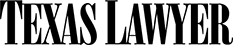While on vacation last year, I received a phone call from a panicked lawyer who needed to file an emergency brief in federal court but couldn’t find his login for the federal Case Management/Electronic Case Files system and didn’t know how to use CM/ECF.
The urgency was entirely avoidable. Several times, I had e-mailed my lawyer the document containing his logins and passwords. I often had encouraged him to watch me file something, so he would know how to do it himself. But, like many of his colleagues, he saw e-filing as secretarial work that need not concern him.
It might be annoying when courts mandate that lawyers attend electronic filing training before granting them the right to e-file, but there is a good reason for the requirement. Too many lawyers don’t take the time to really understand the process and thus miss some vital details: A login is the lawyer’s legal signature; no one should use it to file a pleading for which the lawyer is not prepared to accept responsibility. The filing process, far from being a routine secretarial chore, is a series of sensitive decisions that includes the creation of an official docket entry.
There’s nothing wrong with using a paralegal or secretary as a proxy e-filer; we’re here for work like that. But it’s a lawyer’s job to keep up with his logins and passwords and to know the basics of the electronic filing system.
E-filing shifts the responsibility for docketing from the court clerk to the filer, so it’s important to choose the filing event that best fits the document. Choosing the wrong event produces an erroneous docket entry, which the court will soon follow up with a deficiency notice. Some filings comprise more than one event, such as when a motion for continuance is combined with a motion for new scheduling order. In these situations, the filer can select multiple events by holding down the control key and clicking each applicable choice.
Here are the basics lawyers need to understand about e-filing. Generally, do not file proposed orders as stand-alone documents. Only file routine proposed orders as attachments to their corresponding motion or response. Submit proposed pretrial orders and protective orders according to the judge’s instructions.
Where possible, convert documents to PDF from their native applications rather than by scanning. (Exhibits are exempt from this requirement.) This is because a scanned image PDF is a much larger file and isn’t text-searchable.
Handwritten signatures are not necessary on e-filed documents; the lawyer’s name preceded by “s/” is sufficient signature when it is used in combination with that lawyer’s electronic-filing login. If the cost of PDF software is an issue, there are several free or cheap PDF conversion tools available.
At the end of the filing process, always print or save the confirmation screen, called the “notice of electronic filing” or “NEF.” In the unlikely event some glitch in the court’s system causes a filed document to disappear, the NEF is proof of the date and time of filing.
The NEF also lists parties who will be served and the methods of service. While most attorneys will receive automatic electronic service, the NEF may indicate that certain parties — those who haven’t registered — will not receive e-service. It’s the filer’s duty to serve these parties by other means.
Local Rules
No two courts handle electronic filing in the same way, so an unfamiliar court can present a procedural minefield for even a seasoned e-filer. Always take a few minutes to peruse a new court’s local rules, electronic-filing procedure manual and any frequently asked questions about e-filing. A glance through the court’s standing orders and the judge’s requirements page is more good insurance. Keep several questions in mind when reviewing a court’s e-filing requirements, such as:
• What items cannot be e-filed? Some courts still require that certain filings be traditional. Most commonly, that rule applies to original complaints and sealed documents, but occasionally something less obvious, such as an answer to a complaint, must be submitted on paper.
• Do the rules require a certificate of service, and if so, what should it say? Most courts still expect a conventional certificate of service, while some have eliminated that requirement and consider the NEF the official record of service.
• Should proposed orders include a date and signature block? Many courts prefer to insert the signature block themselves.
• What is the system’s file-size limit? The standard three megabyte cap is more than generous enough for even the longest of briefs, as long the brief is directly converted to PDF rather than scanned from paper. Some courts allow oversize exhibits to be subdivided and filed serially using an “additional attachments” event, while others require submission of paper.
• What steps remain after e-filing? Most judges want proposed orders e-mailed to them as Word or WordPerfect documents. Some also require courtesy paper copies of some or all filings. The NEF should accompany any courtesy copies delivered to the judge.
Every court’s event list is unique as well. When preparing to file in an unfamiliar court, always check the event list in advance, before things get rushed. Many courts have their lists available on a Web page or as part of a procedure manual.
No matter the jurisdiction, the lawyer whose name appears on the signature line must be the lawyer whose login ID is used to file the document. Never ask another lawyer’s assistant to use that lawyer’s login to file something without that lawyer’s knowledge and approval. This isn’t just asking for a favor; technically, it’s asking the assistant to commit forgery.
The Assistant-at-Law has worked for law firms large and small, in various capacities, for over 15 years. Currently she is a legal secretary for a Texas-based international firm.
This content has been archived. It is available through our partners, LexisNexis® and Bloomberg Law.
To view this content, please continue to their sites.
Not a Lexis Subscriber?
Subscribe Now
Not a Bloomberg Law Subscriber?
Subscribe Now
LexisNexis® and Bloomberg Law are third party online distributors of the broad collection of current and archived versions of ALM's legal news publications. LexisNexis® and Bloomberg Law customers are able to access and use ALM's content, including content from the National Law Journal, The American Lawyer, Legaltech News, The New York Law Journal, and Corporate Counsel, as well as other sources of legal information.
For questions call 1-877-256-2472 or contact us at [email protected]