Over the years, I have been fortunate to go into law firms and offer an ethics CLE on how to use LinkedIn ethically. Each time I give this CLE, I familiarize myself with any new ethics opinions and—excitingly—new features that can help lawyers market to clients, referral sources and prospective clients. If you are unaware, LinkedIn has tremendous features that allow you to reach audiences you both know or have always wanted to reach—close and far from your office.
So leaving the applicable ethics rules aside for this discussion today (but hint—check out Rules 1.6 confidentiality, 4.2 communications with person represented by counsel, 7.1 communications regarding lawyer’s services ,7.4 communication of fields of practice and specialization)—here are some of my favorite LinkedIn features to help you grow your practice. By the way, I use the basic free service so none of what I am about to share with you will cost you anything.
- Alumni 411—This could be my favorite so let’s start with it. Both your college and law schools have a LinkedIn page. On that page, there is a drop-down window called “alumni.” When you click on it, you have entered a virtual nirvana of information that allows you to see by year(s), where your classmates work (yes—the company name), what city they are in, what they studied and what they do at their jobs. You want to work for IBM—see which of you classmates is at IBM and reconnect and start a dialogue.
- LinkedIn groups—There are literally millions of groups on LinkedIn and I believe you can join up to 100. There are groups covering industries, niches, laws and so much more. LinkedIn tells you who is the administrator of the group and how many members there are in it and provides ways for you to join. Once you join, you are able to see the chatter among members of the group—such as what is keeping them up at night, questions and challenges they are wrestling with and more. Even though you don’t know these people, you can answer questions, start conversations and generally be seen as a thought leader in a community where you might have known no one before. It’s like having an eye and entry into a target client audience. You might even use your groups to ask for article ideas (what do they want to see covered to help them in their business) or to ask for folks if they would like to be interviewed in an article you are writing or a presentation you are making. Look at you now starting a relationship with someone you might want to represent!
- Search by title—I work with many lawyers who would love to do work with in-house lawyers. Go to the search box and type in the term under “people” for “general counsel” or “associate general counsel” and you will see who in your network is either a first connection or a second who can introduce you to one of these lawyers who they are directly connected to. Check out their profile and possibly reach out and start a dialogue or offer them something of value that you have prepared (white paper, checklist). Join the groups they are in as well which appear at the bottom of their profiles. You can do the same thing for other titles and companies—check out who in your network is a “president” or “chief compliance officer” or works at Comcast for example.
- Search by Company—You want to get work from Amazon. Search again under people and companies and groups to see who you are connected to and then make a plan to connect—again in a way that offers them something of value—not just, “Let’s connect because I want to do your legal work.”
- Going to a conference—Let your connections know you are going in a post you share and accomplish two things in doing so: They know you are getting a cutting-edge education in something they might want to know about too. They may want to go and meet up with you one-on-one—a great result.
- Looking for a specialist in something—If you need a potential expert in a case or just looking for someone knowledgeable in some area, post that and watch the recommendations come in quickly.
- Use LinkedIn’s message system—Use it as a tool to stay in touch with your connections’ work anniversaries and job changes. If your clients or targets are connections, you will receive messages automatically about their work anniversaries or changes of jobs. This is huge intelligence and offers you the opportunity to make a personal touch they will remember. If it is a work anniversary, you can not only congratulate them (don’t use the default messages LinkedIn gives you but take a few moments and write something meaningful), but send them a small gift. Personalized heartfelt actions like this solidify relations more than you can imagine. I recently learned that one of the lawyers I had been working with for years had silently switched firms. We connected quickly via the LinkedIn message I received notifying me of her job change and she sent me work immediately. I very much appreciated the heads-up LinkedIn provided me for free.
- Repost things your key clients, referral sources and prospective clients post—On your daily feed, you will see postings from your connections including clients and referral sources and they want as many people as possible to see what they are posting. Repost and share them with your network and of course “like” them. They will appreciate this.
- Add your publications, checklists, helpful tips and more on your feed on a regular basis—I recently read that 80% of posts on social media should be helpful to someone else—with the remaining 20% being self-promotional or newsy about you. Consider your LinkedIn feed as a way to help others succeed with constructive posts designed to help them in their personal or professional lives.
- Make your title on your profile something people would actually search for—So for example, don’t have your title be “partner, at the law firm of Dewey Cheatum and Howe.” That’s a search for Google leading to your website bio. Instead have your title describe your expertise with keywords searchers are using and actively looking for such as “Zoning Lawyer Montgomery County” or “Ladder Defect Lawyer.”

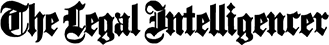
 Stacy West Clark.
Stacy West Clark.




