When last we left our heroes, they were talking about preservation. That’s the step right before “identify, locate, capture” (ILC), meaning that the second article served as more of a “prequel.” In this, the third installment of our e-discovery series, we’re going to bring things up to speed and jump back in line with what happens after electronically stored information (ESI) has been “preserved, identified, located and captured.” That is the process of … processing! Once that’s done, it’s time to review what we have. In these two steps, the aim is to take all of the ESI from the prior steps and put it in a format that can be quickly and logically reviewed by attorneys on both sides.
The capture part of the procedure is designed to cast a wide net because, as we stated, you can’t produce what you don’t have. The capturing or collection process is more efficient when gathering as many files as you can the first time you encounter them—this allows just a one-time visit with the end user. But just like your closet or your garage collects a lot of stuff that you don’t use or need anymore, the collection phase of e-discovery also yields files that are unusable or unneeded. Think, for example, about executable files—the files that are necessary to run software on your computer. If you want to open a Word document, you click the icon on your task bar that runs a file called word.exe. That’s a necessary file for sure, but not something that is going to be of any use to an attorney or to a client. This is exactly the kind of file that would need to be culled out during the processing phase of the electronic discovery reference model (EDRM). Once you gather the ESI from the sources you identify, the processing phase is the next step so that attorneys end up reviewing only the files that could potentially matter to the case in the most efficient way possible.

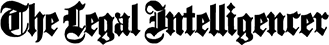
 Patrick Kennedy, Chamberlain Hrdlicka
Patrick Kennedy, Chamberlain Hrdlicka




