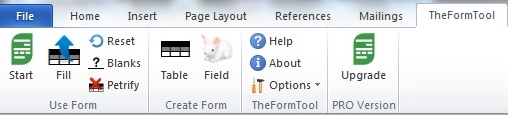I am a business transactional attorney and I own a solo practice. A significant portion of my clients hire me to draft contracts and contract templates. The beginning of every representation starts with an engagement letter and a fee agreement. Over the two years that the firm has been open, I have added many templates and forms to my arsenal of documents which allow me to be more efficient. Whenever I have a space where I need to add customized information to a template, I use brackets and all capital letters such as [CLIENT NAME] and [FEE AMOUNT]. When I work with one of these documents, I have to scan it line by line for the bracketed fields and change the variables to reflect the facts of the case in hand.
TheFormTool follows similar principals but in a much more effective way. TheFormTool is free document assembly software that integrates with Microsoft Word (Version 2007 and above). It allows the user to create templates with fields for text, dates and numbers to easily complete the document. The download and installation took me only a few minutes. The software installed itself into Word. After the install was complete, I closed and reopened the Word document I was working on and TheFormTool tab was there.