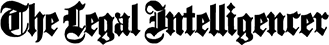The use of video conferencing in law firms has grown by 8% since 2009, according to the 2011 technology survey from the International Legal Technology Association. There’s little doubt that it will continue to grow, as the video software becomes more sophisticated and travel becomes so even more difficult and expensive.
But what makes a video or webinar presentation successful? One factor is guaranteed: It takes a lot of work before, during, and after a presentation to maximize its impact.
At last summer’s ILTA annual conference, I served on a panel with Chicago-based Joy Heath-Rush, enterprise multimedia services manager at Sidley Austin, and Timothy Zielke, video conferencing specialist at the Milwaukee office of Foley & Lardner. We addressed best practices for delivering successful video events.
Here are some of the tips we discussed during the panel, which focused on both traditional video conferencing and webinar presentations.
BEFORE THE MEETING
Choosing the right platform is a very important part of a video meeting or presentation. Your firm may have both a strong video conference equipment infrastructure and webinar platform for online presentation, but which is right for a particular meeting?
Asking the right questions will go a long way. Is it a deposition? Continuing legal education session? Practice group meeting? Meeting with a client or outside counsel?
What is the priority: Seeing the speakers, or the ability to easily read a slide deck or other content? How interactive is the meeting? How many locations and remote participants will be attending the meeting? All of these questions are important when choosing the right technology for the event and setting the right expectations for the people involved in the meeting.
There are many elements involved in choosing the right location for your program.First and foremost, make sure that the rooms and equipment are reserved, and proper staff is assigned to the event. Sounds silly, but these are sometimes forgotten.
Here are several problems you’ll want to avoid:
» Ghost light. The right illumination is crucial. Consider what type of light is coming into the room (natural or artificial) and where it is coming from. For example, you want to avoid having a light above a speaker that makes it look like the person has an aura.
» The witness protection event. Be sure your speakers’ faces can be seen. You’ll need adequate light coming from the front, and not a lot of back lighting. Be careful of glare or lack of light that can distort the conference image. Sometimes, minor adjustments such as using blinds or adjusting lighting can easily resolve these problems.
» The Lake Tahoe effect. Picture yourself looking straight over a lake, or river … what do you see? Yourself, and everything else around you, right? Bright or reflective material, such as marble, causes reflection and attendees can be distracted if the cameras reflect the rest of the room, or light and glare. You can avoid this problem by using tablecloths or pads.
» Secret proceedings. Attendees get frustrated when they can’t hear the speakers. Test your microphones and place them in a way that avoids feedback. Make sure they are charged.
» Clean your room! Your mom always told you to keep your room clean, and it’s a good lesson to remember with the explosion of desktop videos. Do you really want your audience to see a messy workspace when you talk? Be sure all participants understand what will be visible to the audience.
» What not to wear. Yes, this is important. Wearing stripes, for example, may create a distracting “moiré pattern” on the screen that can cause the audience to look away from the screen. Also, be mindful of what type of jewelry speakers are wearing. Banging a watch or bracelet on the table creates a lot of undesired noise.
PRACTICE, PRACTICE, PRACTICE
Once you pick the right equipment and setting, it’s time to conduct a dress rehearsal with your presenters.
» Use the same hardware and software in the rehearsal to avoid later havoc involving different drivers for your cameras, microphones, software such as Flash, etc.
» Set up the dry run during the same time of the day that the real meeting will take place. Network traffic differs from day to day but usually follows a pattern during a given day and time of the week. That will also help you identify any problems generated by clothing or jewelry.
» Run these rehearsals in the same room/location where the live meeting will be held.
» Make sure that if content is to be shared it is formatted properly so that it can be broadcasted correctly.
» Understand what the presenters are most comfortable underwith. For example, if one of your presenters is severely camera-shy, or can only participate via phone, you may be able to display a photo when he or she is talking (similar to how television stations treat reporters’ phone-only interviews).
» Make sure that everyone understands ahead of time how a question-and-answer period will be handled.
LIGHTS, CAMERA, ACTION
It’s game day! We’ve done all our due diligence and practice. What do we do now?
» Have speakers arrive to the session at least 20 minutes before the event to do quick sound and video checks. If time permits, at conferences, it is often a good “ice-breaker” to get together for breakfast or lunch before the panel.
» Have someone from your team log on to the conference, so you can conduct final tests. They can tell you if something is not working well, such as audio, image, etc. Be sure a technical support staffer monitors the program so he or she can jump in if any problems develop during the program.
» Make sure the camera angles and video display are in accordance with what was agreed upon during the test phase. Bad camera angles can deteriorate the meeting.
» Be ready for something to go wrong. Someone may have moved or misplaced your equipment, or left presentation notes at home; microphones may not be charged. You may even have network issues. As the Boy Scouts say, “Be prepared.”
Anticipate problems and have a plan to address them. Have duplicates and backups, and as astronaut Jim Lovell told ILTA members at the 2007 keynote address, never, ever, go anywhere without duct tape.
POSTMORTEM
Depending on the type of meeting, there will be some tasks to be performed after the fact, but at the very minimum, it is recommended that the support staff who were involved in the logistics get together for a “postmortem” to evaulate what worked and what didn’t, so adjustments can be made for the next event. Other post-event tasks include:
» Run and send attendee reports.
» Edit recordings and publish them.
» If questions come in via chat box, send them to speakers.
STAFFING
Staffing depends of factors such as size of the firm and organizational structure. Larger firms such as Sidley Austin or Foley & Lardner now have dedicated personnel supporting multimedia.
However, most small-to-medium firms such as our firm, Nexsen Pruet, do not. With 180 attorneys and with eight offices in the Carolinas, we use a combination of service desk and network engineering staff work with remote office coordinators to support these events in our environment. However, because the amount of events has tripled within the last year, we may decide to dedicate staff to those tasks.
Last but not least, it’s a good idea keep an eye on the consumer tools, such as Skype, Google+, and Facetime. These technologies are penetrating our environments and will soon be seen in our video conference rooms.
NEED TO KNOW
» What lawyers and marketing staff need to know about IT: Understand the preparations that must happen before a presentation takes place. Allow enough lead time so that your IT staff can have a positive impact on a successful event. Recognize that IT has different requirements for different types of events. It is equally important that all participants understand system capabilities, and realize that equipment can fail unexpectedly.
» What IT needs to know about marketing and attorneys: The day of the event, all speakers should be able to concentrate on content and the audience, not the technical aspects. Be realistic and flexible about required lead time client needs and marketing events change rapidly.
» Checklists from the ILTA 2012 Conference: bit.ly/LTN124u.
Carlos Rodriguez is network manager at Nexsen Pruet, based in Columbia, S.C. He can be reached at [email protected].