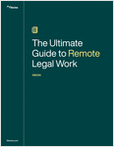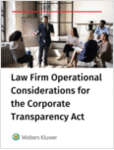- What is the most efficient and cost-effective file format for reviewing my client’s documents?
The new rules do not dictate the format in which documents must be reviewed for privilege and responsiveness. Instead, the rules require parties to address issues related to the format in which documents are produced. There are hundreds of companies with different pricing models, review platforms and other e-discovery services vying for your client’s e-discovery dollar. Smart shoppers seek estimates from reputable vendors who employ legally defensible standards for handling client data during collection, filtering, processing and review. Don’t select a review platform without looking at more than just the sticker price � evaluate the big picture by assessing which vendor’s technology solution will reduce billable time, streamline document searching and review, and ultimately help win the case.
- What production format should be requested from the opposition in order to increase efficiency and control overall costs?
Failing to request documents from the opposition in the correct format can have expensive consequences. If a platform has been selected for reviewing client documents, make sure data received from the opposition and third parties can easily be loaded into the same platform at reasonable expense. Centralizing all data into a single searchable database platform will make preparing for depositions, hearings and trial simpler, faster and less expensive.
- Is my review platform flexible?
The savvy attorney must not only consider the format in which documents will be searched and reviewed, but must also select a review platform that allows for flexibility during production. Many attorneys review native files in robust online searchable databases complete with reporting, redaction, history tracking and automatic privilege log creation features in order to curb the expense associated with TIFF conversion. Responsive and nonprivileged documents can then be produced in any number of formats discussed below. Make sure your review platform allows for quick, easy and inexpensive document production in multiple formats just in case the judge or the other party throws you a curve ball during discovery.
PRODUCTION FORMATS 202
The following list of production formats coupled with their respective pros and cons will help ease the pain of selecting production formats during discovery. In some cases, whether or not a particular production format characteristic is a “pro” or “con” may depend on whether you represent the producing or requesting party.- Paper
Pros: printing a few pages is quick, easy and doesn’t require a computer science degree.
Cons: not searchable or sortable (e.g. grouping all documents by date, subject, document type with the click of a button); printing is expensive.
- Paper
- Native file production
Pros: represents original document format and reveals all document attributes; searchable; directory structure and metadata information is often intact, which can reveal important information such as dates that are not always readily apparent on the face of the document.
Cons: nonstatic file format that can be easily altered intentionally or unintentionally during collection or review; bates numbering and redaction without altering the native file is difficult if not impossible; searching and sorting multiple file types simultaneously is not always possible (i.e., using Outlook’s “Find” feature searches e-mail but not e-mail attachments); native files can only be reviewed if the native file application is installed on the reviewer’s computer or with the aid of special tools.
- Electronic image file (PDF & TIFF)
Pros: images are static which makes unintentional alteration extremely unlikely during review and production; easy bates numbering and redaction capabilities simplify tracking and preservation of privileged information; native software applications are not required to view files converted to TIFF; TIFF is a nonproprietary standard file type that is common in the legal industry.
Cons: potentially informative metadata from original native files is lost during conversion from native to electronic image format; additional steps and software are typically required to search image files; searching functionality may not be as accurate.
- Load files (Electronic image files with associated text and metadata produced in a searchable litigation database)
Pros: files and corresponding metadata are searchable and sortable; static images preserve document characteristics; easy redaction and bates numbering; software can be purchased to allow for internal data management with little or no reliance on third parties.
Cons: litigation support database software must be purchased, maintained, upgraded and hosted at potentially great expense; employee training and turnover can lead to database management problems, additional expense and frustration.
- Hosted online database solution
Pros: files and corresponding metadata are searchable and sortable; static images preserve document characteristics; easy redaction and bates numbering; advanced reporting, history tracking, security and other management features may be included and accessible online from any location; purchasing, maintaining, upgrading and hosting internal litigation databases is not required; training and upgrades are often provided at no additional cost.
Cons: there are many different hosting solutions available in a burgeoning billion-dollar market. Identifying reputable products and companies can be difficult and confusing.
No single production format is the perfect solution for every situation. However, learning the basics about production formats, review platforms and other technology issues relevant to the new rules is the best way to prevent an e-discovery headache. Making informed decisions about production formats and review platforms can help attorneys avoid frustrating the legal review team while increasing efficiency and decreasing overall client expense. On the other hand, failing to understand basic technology concepts in the context of the new rules may inhibit an attorney’s ability to thoroughly prepare for depositions, hearings and trial, thereby potentially setting the stage for malpractice claims � now that’s a headache no lawyer wants to endure.
Matthew Nelson is a legal consultant for Kroll Ontrack in San Francisco, where he is responsible for advising attorneys from law firms, corporations and government agencies on all facets of electronic evidence issues, from electronic discovery to computer forensics.
� Practice Center articles inform readers on developments in substantive law, practice issues or law firm management. Contact Sheela Kamath with submissions or questions at [email protected].